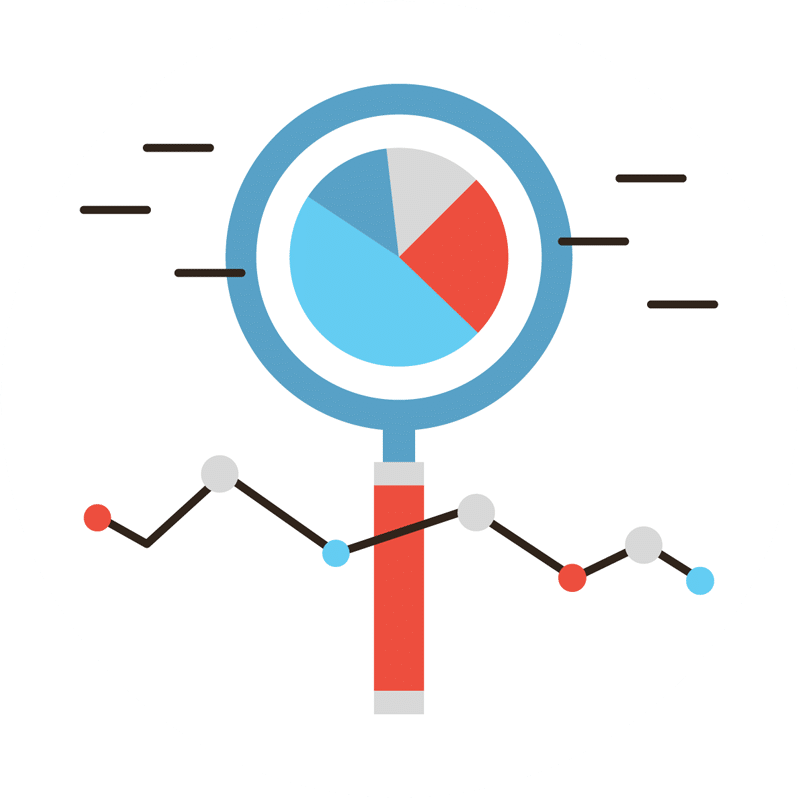Mobile Visits
Mobile Visits
What percentage of your site’s visitors are using a mobile device? Using Google Analytics, you can learn this and more to determine whether or not you need a mobile-friendly design change. After logging into your GA account, choose Audience > Mobile > Overview, at which point you’ll see a list of your mobile visitors, along with their device type, pages per session, average time spent per session, and more.
If you have a significant number of mobile visitors who are leaving your site after just a couple of seconds, it could be indicative of a more serious underlying problem, such as broken functionality for mobile users.
Bounce Rate
Another key performance metric that can be tracked using Google Analytics is bounce rate. Bounce rate is described as the percentage of visitors — either page-specific or site-wide — who leave without accessing a second page on the site. A bounce can be triggered when the visitor clicks the back button in their browser; closes their web browser; clicks on an external link; or remains idle for a given period of time. Generally speaking, you want to optimize your site for a low bounce rate. This can be done by limiting your use of external links, and publishing high-quality content that’s relevant to your target demographic.
Search Queries
Arguably, one of the most powerful metrics of Google Analytics is the ability to track search queries. In other words, you can find out which keywords a visitor searched for to find your website. With this information on hand, you can optimize your website to rank higher for those keywords, resulting in even more traffic to your website. Simply choose Acquisition > Search Engine Optimization > Queries.
Keep in mind that data here is about 2 days old, meaning you won’t see any major improvements after making changes to your website for at least a couple of days.
New vs Returning Visitors
The benefits of using Google Analytics don’t end there. This versatile tool can also track your ratio of new vs returning visitors.
Why is this important? Well, if the vast majority of your site’s visitors are “new,” there’s probably some problem or reason that’s preventing them from returning. Perhaps the content isn’t relevant to their needs, or maybe there’s a broken button on your website that you don’t know about. Webmasters should optimize their websites to maintain a high percentage of returning visitors.
Geo Location
Last but not least, you can identify the location of your website’s visitors via Google Analytics. From the Audience > Geo > Location tab, you can see where your visitors are coming from. If most of your visitors are located here in the U.S., you should in turn focus your marketing efforts on U.S. traffic. But if more visitors are coming from Canada or U.K., you should focus your marketing efforts there to maximize conversions.
Did we leave out any other important performance metrics? Let us know in the comments section below!
Image attribution: https://www.flickr.com/photos/bluefountainmedia/