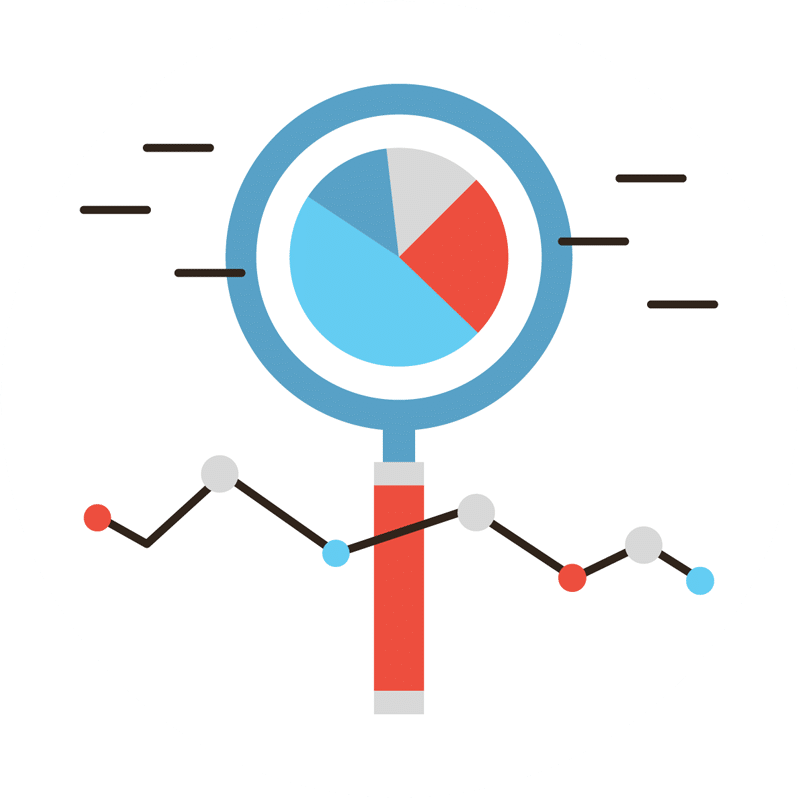
Your Website Has a Job to Do
In today’s digital-first world, your website is the face of your business. But is it attracting the right audience? Does it showcase your brand, solutions, or products in a way that grabs and retains your audience’s attention? Can your visitors quickly and easily find what they’re looking for and engage with you? Is it consistently converting visitors to leads for your business?
C1M IS AN EXPERT IN WEBSITE DESIGN
Our team of experts work with a proven methodology that builds on what is working, and changes what is not so that your business can experience a substantial increase in conversions and sales.
Ready to Get More from Your Website?
Your AI-ENHANCED WEBSITE
Stand Out on a Crowded Beach.
Wish your website could turn visitors into devoted customers? Enter the magic of advanced technology and AI.
C1M uses AI to understand your visitors, tailor your site’s content, and predict their actions. It’s about a website that genuinely benefits you and speaks directly to your audience’s needs. Ready to stand out in the crowded digital scene?

“Good Web Design” is More than Just a Pretty Website
Many companies have websites that look great but don’t perform as they should. C1M’s team of web designers are experts in creating user experiences that will increase engagement, improve brand perception, and ultimately lead to more conversions and revenue for your business.

In Your Brand Story, Your Customer is the HERO
C1M has mastered the art of building websites that attract, engage, and convert website visitors into leads by telling your brand’s story, placing your customer as a hero, and making YOU the guide to the solution they need.

The STORY:
5 elements of website conversion
1. THE HERO
Every story has a hero. And the hero of your story is your prospect (soon-to-be customer). All the messages on your website, including images and copy, are directed to your hero.
2. THE PROBLEM
Every hero has problems and conflicts. They’ve come to your website with one intent — seeking a solution. We craft your website copy to address your potential customer’s problem clearly, simply, and convincingly.
3. THE GUIDE
If your client is the hero, you are the guide that proposes the right solution for what they need, in a three step-plan, based on your empathy and authority.
4. TESTIMONIALS
Credibility is built by seeing and hearing reviews. For this reason, we collect reviews from your clients to endorse your brand as an expert and a better option than your competitors.
5. CALL TO ACTION
Don’t take for granted that your website visitors know the action you want them to perform next. We make it easy by providing clear calls to action that drive them to the appropriate next step.
Elevate Your Online Presence and User Experience
Our Superior Approach

Great Website Design
We reflect your brand with visual identity, colors, and attractive images, and provide a user-friendly website design that’s easy to navigate and includes strong security, and mobile responsiveness.
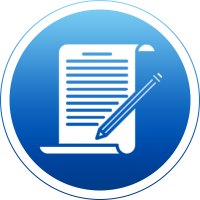
Excellent Copywriting
Your message needs to be clear, concise, and on point. Our writers excel in the art and science of writing compelling stories that attract and engage your target audience while driving them to take action.

Technical Expertise
We ensure your site always performs at peak levels – minimizing downtime, correcting technical errors, and improving page load times to enhance the user experience (UX).

Conversion Rate Optimization
Every website we design follows our proven effective formula to increase website conversion rates, leading to more leads in your funnel and more sales for your business.