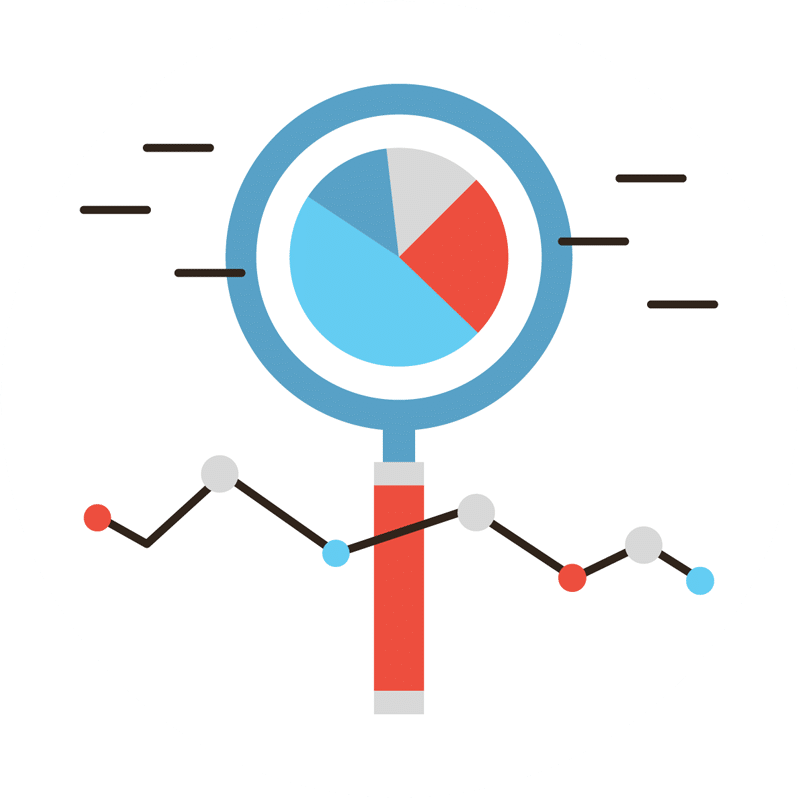With the fast pace of software development today, website owners depend on a complex foundation of constantly evolving technologies. Platforms like WordPress and Google regularly push out new versions to enhance capabilities, security protections, and site performance.
At the same time, third-party developers race to update their custom plugins and extensions to integrate correctly with these updated core systems. Despite their best efforts, however, many plugin developers end up trailing behind the release schedule of major platforms.
This version mismatch leaves website owners vulnerable to several errors capable of severely disrupting their operations –from functionality quirks to security breaches to performance breakdowns.
When left unaddressed, outdated plugins threaten to undermine the vital improvements that major players like WordPress and Google deliver in each new software update. Both website owners and plugin developers face escalating headaches trying to realign extensions with a perpetually moving target.
How Outdated Plugins Can Cause Chaos
Functionality suffers as website features powered by plugins can suddenly malfunction, act unpredictably, or fail outright due to compatibility issues with platform updates. This leaves both site owners and visitors high and dry. Performance slowdowns and crashes also plague sites relying on outdated plugins that conflict with core infrastructure changes underneath. The resulting downtime and errors risk driving away customer traffic and sinking conversions and sales.
Problems caused by outdated plugins can also take a toll on search engine visibility. Google and other search giants monitor site errors and reliability – frequent issues triggered by older plugins can trigger a drop in rankings, making it harder for customers to find the site among search results. With data security, site functionality, performance, and SEO all at risk, outdated WordPress or Google plugins pose dangerous threats requiring an immediate response to avoid catastrophe.
The Impact on Website Owners and Developers
While waiting for plugin developers to update, site owners may struggle to find different options for broken features or security risks. Once updates for plugins are available, they face the headache of testing to make sure existing customization still works properly.
Developers also feel the pain. They must rush to identify compatibility issues, rewrite code, and test exhaustive platform and software version combinations. They must also help users troubleshoot problems caused by the gaps between update cycles.
A Real-life Experience of Downtime for a Client’s Website
We recently helped a client whose website was running into multiple disruptions after a core platform update. Soon after updating to the latest version, they encountered sudden issues with their site search feature. Pages were timing out, and search queries were failing to return their targeted results. Upon investigating, we traced the root cause to a WordPress plugin.
The third-party developer had not yet made their plugin compatible with the core platform’s newest release. Therefore, the outdated coding was clashing with the updated back-end functionality.
Ultimately, we decided the quickest resolution was to simply disable and remove the outdated search plugin until an updated version became available. The website functionality was restored within an hour of deactivating the incompatible plugin. The search worked properly again, and timeout errors were eliminated. While temporarily losing the enhanced site search features, disabling the plugin resolved the urgent issues for the client. It served as a prime example of how outdated extensions can sometimes do more harm than good after a major platform update.
Rapid Response when Plugin Errors Strike
At C1M, we take pride in thoroughly vetting any software updates to minimize client disruption. For example, we’ve been rigorously testing PHP 8.2 compatibility for over six months across various plugin combinations. We likely won’t fully roll out support for it for another few months until all plugin conflicts are addressed.
This careful validation process allows us to balance innovation with stability. However, sometimes, the market requires us to be a bit more aggressive with updates for plugins.
So, in those cases, we work closely with clients to ensure any disruptions from a not-yet-fully-validated update are minor compared to the traffic and revenues at stake with a malfunctioning plugin. It’s a delicate balance between due diligence and rapid response, but our technical team has the expertise to guide clients through either scenario.
Website Functionality is a Main Priority at C1M
Our team of experts at C1M can recognize the threat of unpredictable disruptions from outdated plugins and has dedicated processes to mitigate risk. Our technical team monitors software networks around the clock, keeping tabs on newly released platform versions and updates for plugins. Through effective testing, we validate compatibility and stability before deploying updates. This protects our clients’ sites from avoidable glitches while keeping them on modern, supported software.
However, in those rare instances where a plugin issue arises, our experts jump into action. We swiftly diagnose the root cause, communicate the next steps clearly with our clients, and implement the optimal fix, whether that involves temporarily deactivating plugins, finding viable alternatives, or prioritizing the development of customized solutions. Clients count on their websites operating seamlessly, and we pride ourselves on delivering that reliability.
Our commitment and a proven ability to quickly overcome unexpected obstacles allow clients to feel confident and supported, knowing our team has their back. With our expert team overseeing your website’s software backbone, you can focus all your energy on your business, not technical surprises.