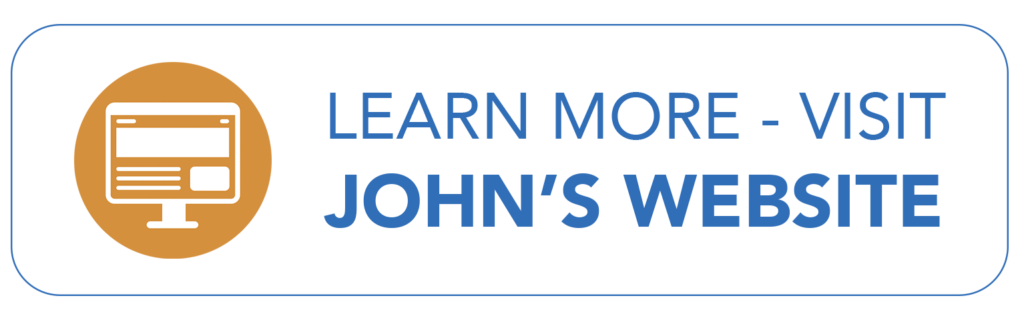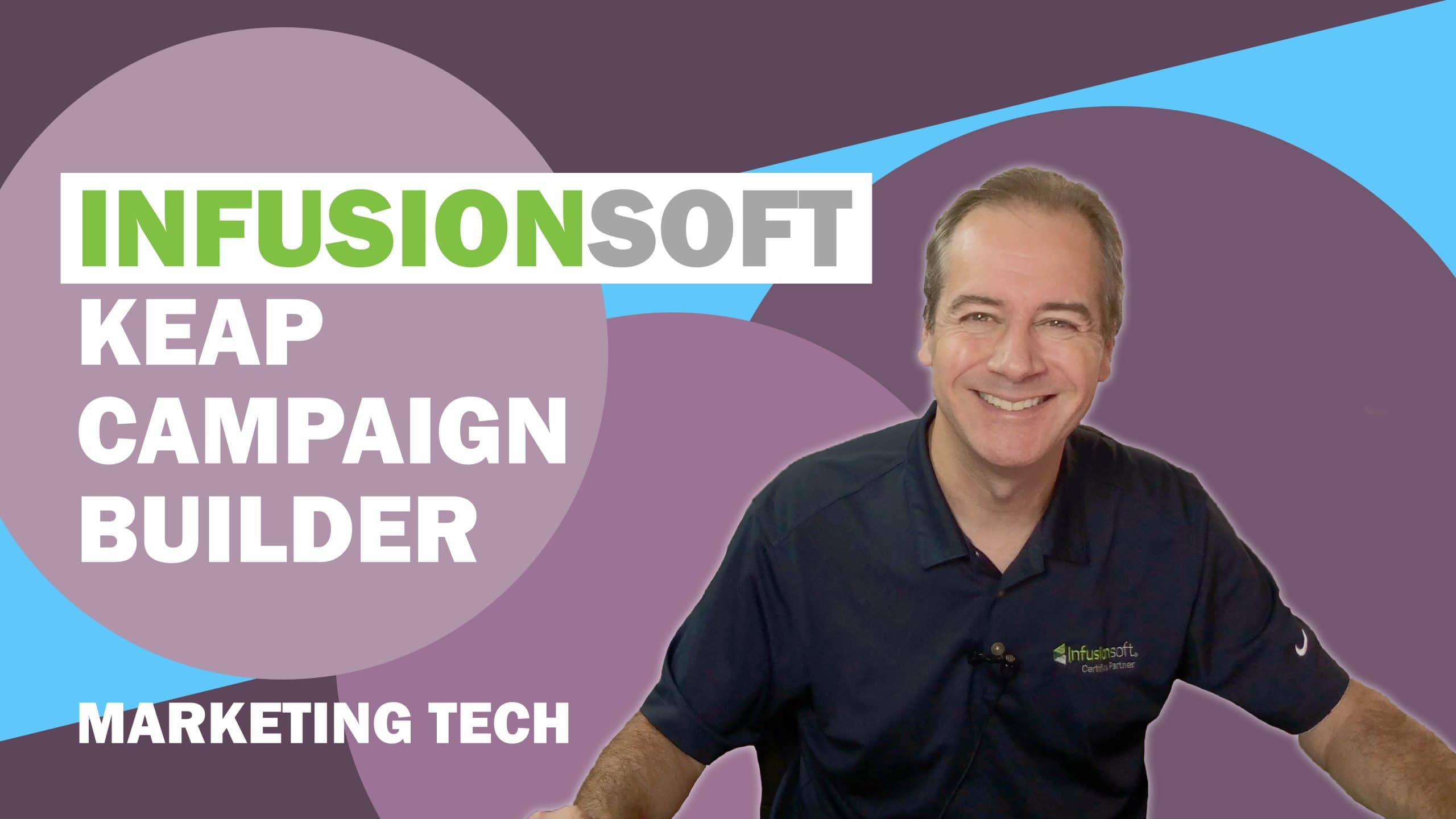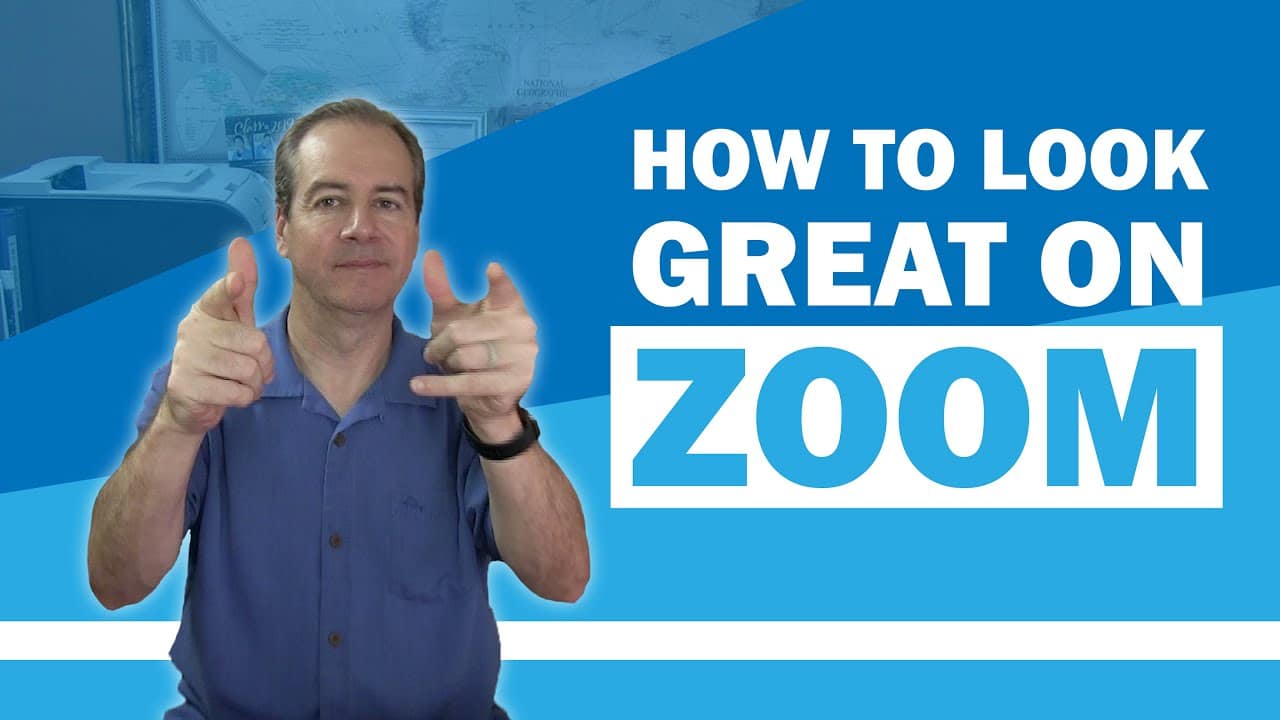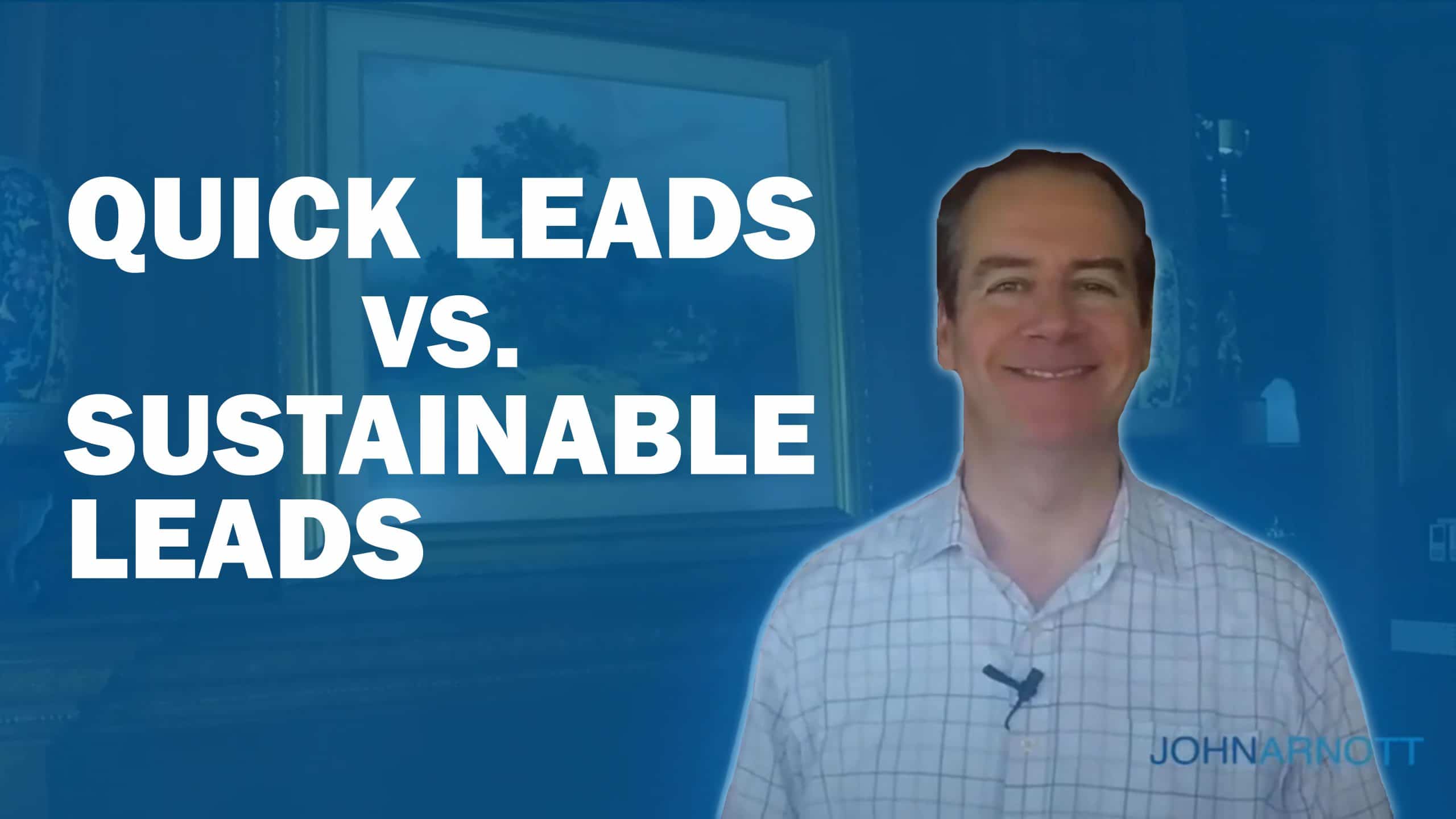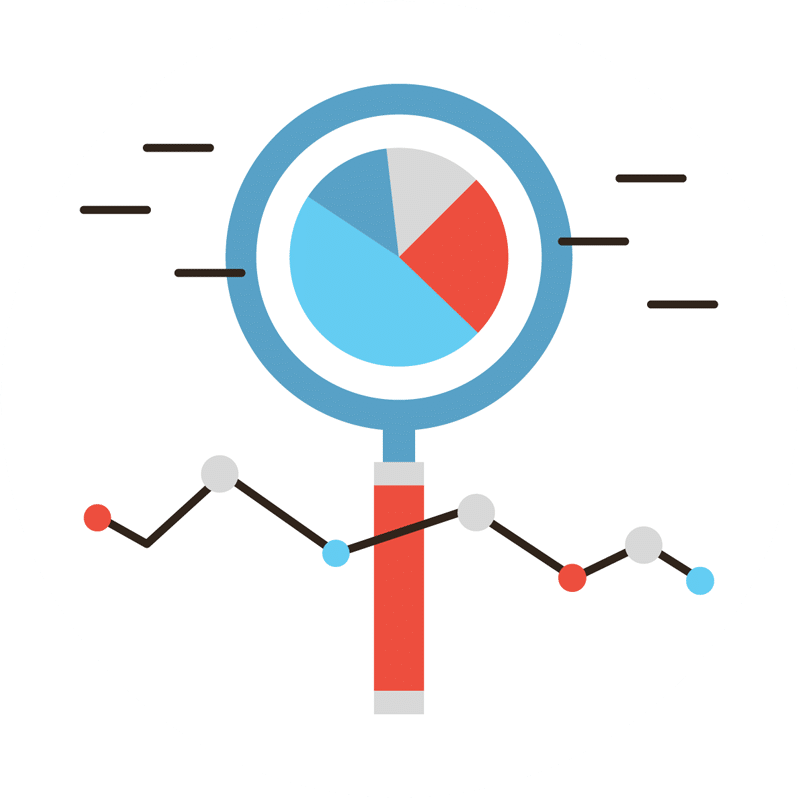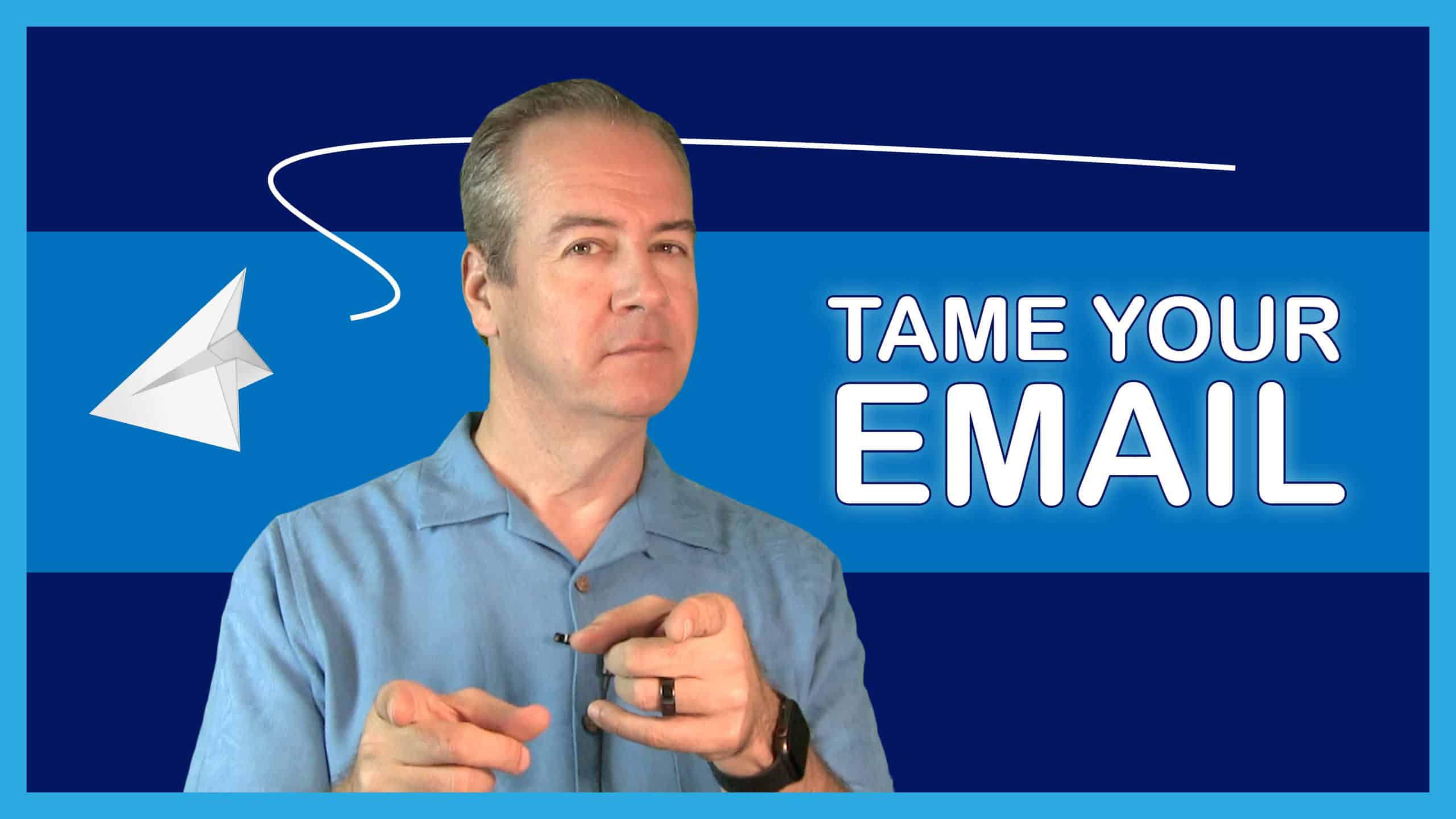
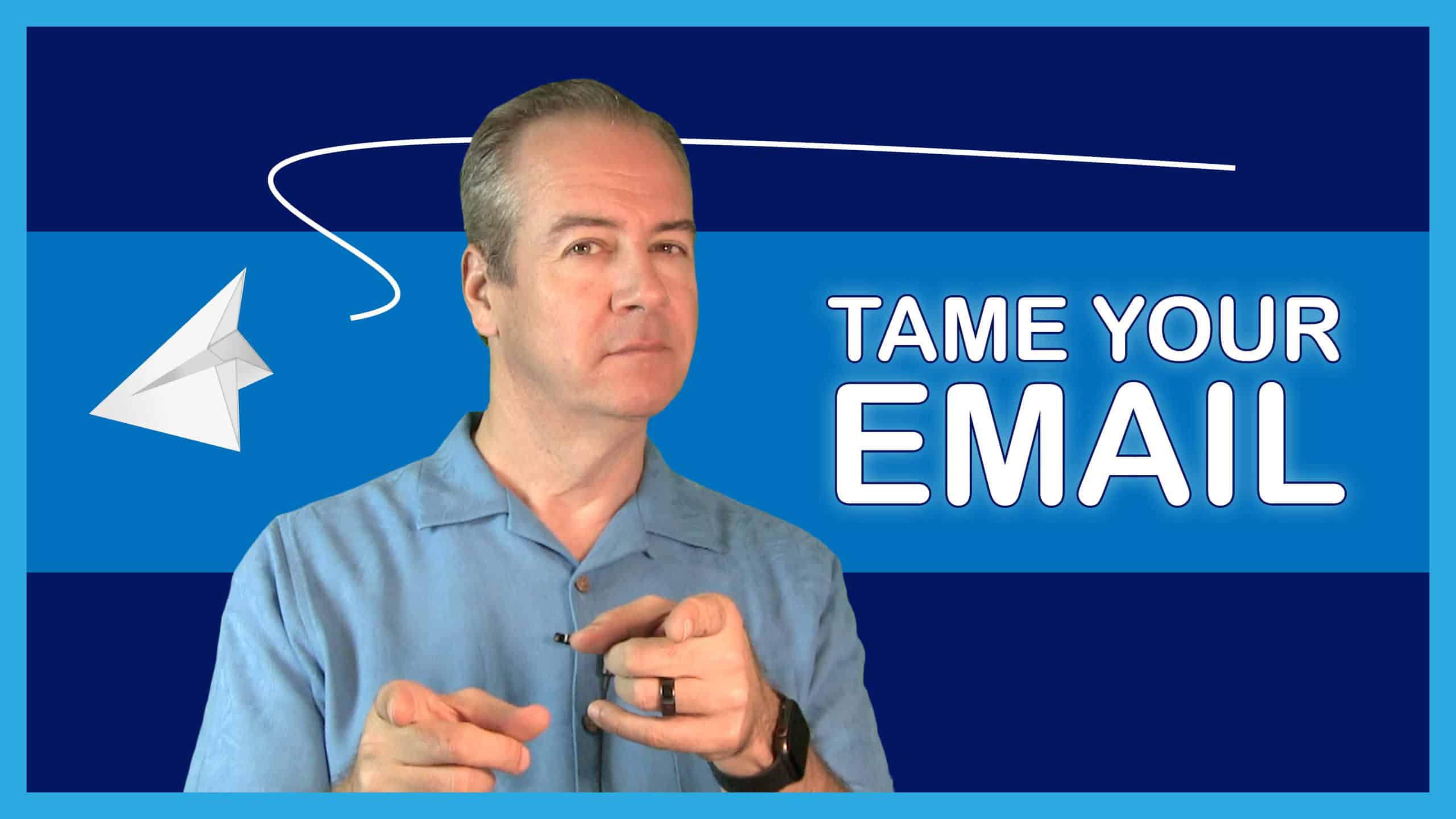
How do you make sure you don’t lose an important message in your mailbox? Is your email constantly filling up? How do you effectively manage your emails?
Join John Arnott, business owner and digital marketing expert, in this tutorial on organizing your mailbox to optimize time and never miss out on important information.
Do you often catch yourself lost in the sea of information from your mailbox? Is your email becoming your to-do list? Do you sometimes lose things or important messages because you have a hard time organizing everything?
Don’t let your email delay your work. Follow John’s technique to manage your inbox to zero new messages. It’s not magic! Just a matter of organization.
In today’s video, John Arnott shows us how to effectively classify your mailbox messages into different folders to optimize your time reading and replying to emails.
Of course, you can create the folders according to your classifications and demands, but John teaches an interesting way to decide where to place each message from the mailbox: the 2-minute rule.
The 2-minute rule will define whether an email should be solved right away or should be dealt with later. If an email can be solved within 2 minutes, just solve it immediately. If not, it should go to one of the folders. That way, your inbox will always be clean.
Another precious tip is to set up task management integrations to your mailbox so that you can handle all the other messages that take more than 2 minutes by instantly transforming them into tasks with due dates and team collaborations.
Do you want to learn other great tips to best deal with your mailbox? Watch it until the end and share with us your system to best organize your emails. We’d love to hear from you.
*******************************
Additional Tips and Resources for Business Owners and Entrepreneurs:
Additional Personal Development Videos:
Fill your canteen and stay motivated