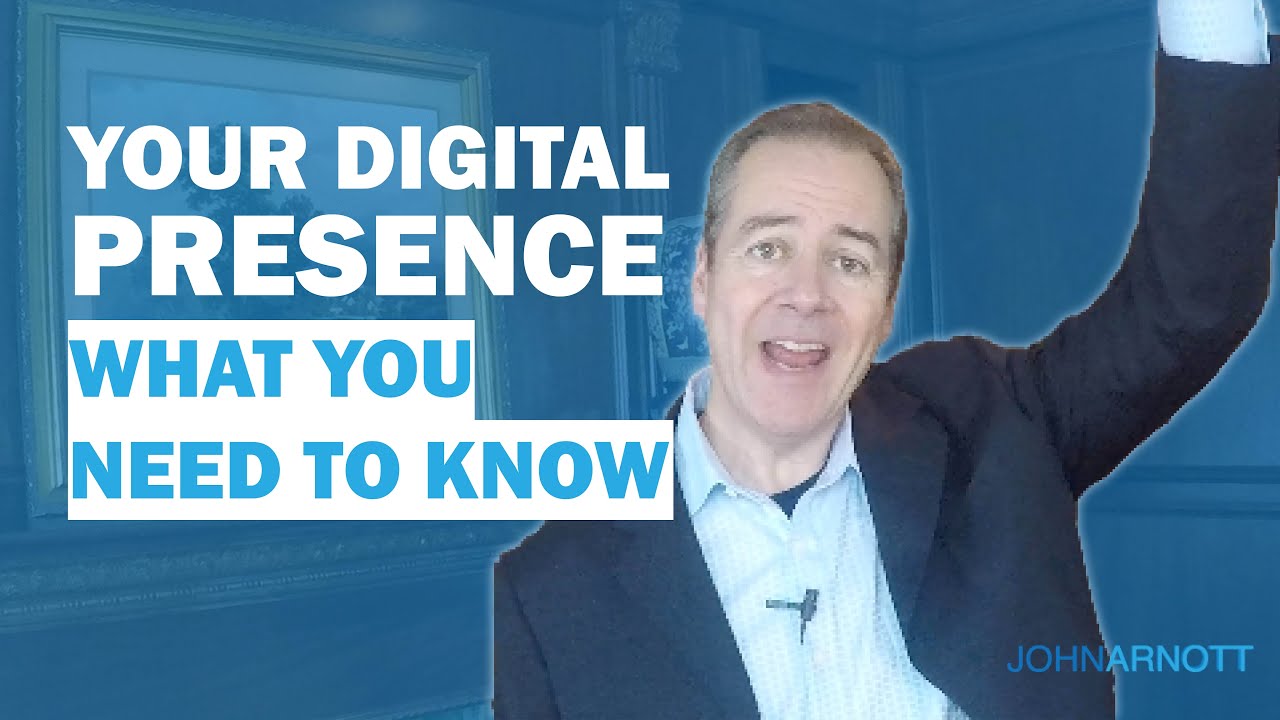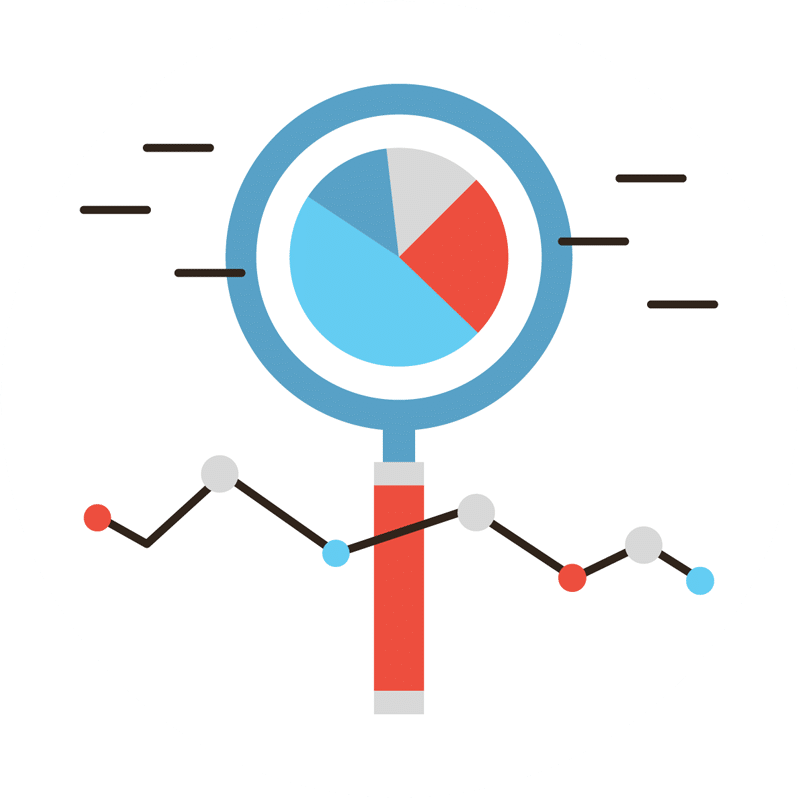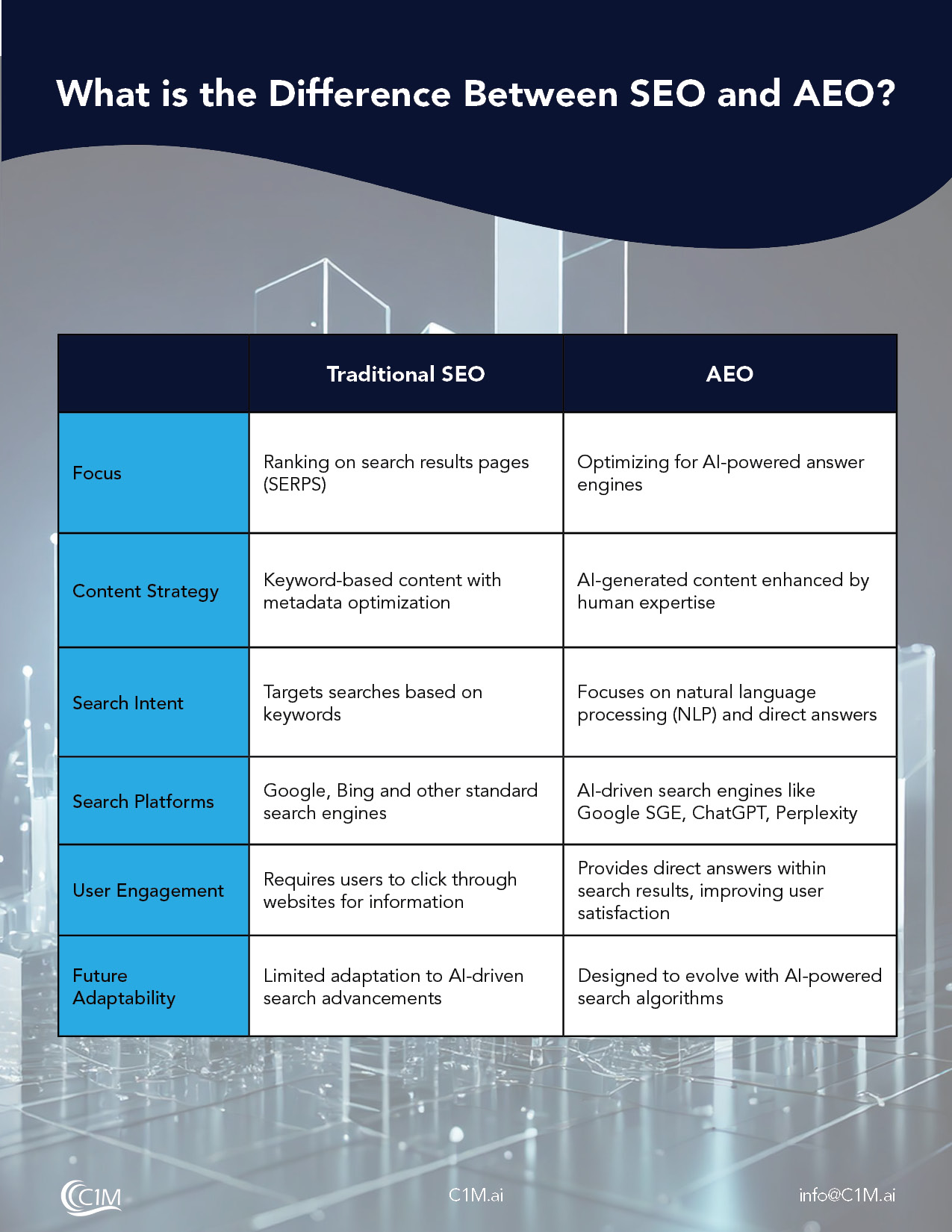This Google Tag Manager tutorial will help you learn how to use this powerful program to track the effectiveness of your digital marketing campaigns.
Join John Arnott, business owner and digital marketing expert, to learn about how Google Tag Manager helps you measure your marketing success. Learn more about John at https://johnarnott.com/.
******************
Additional Tutorials and Videos: https://www.youtube.com/channel/UCWPBBNmELlZKGyqhglfbhXw
******************
It happens to every marketer: you find the latest, coolest way to track the effectiveness of your digital marketing campaign.
And then you get the dreaded message: just install this code on your site. But if you’re not a developer, how do you do it?
With Google Tag Manager, you don’t need to be a website guru to get results.
Google Tag Manager is a tag management system (TMS) that allows you to quickly and easily update measurement codes and related code fragments, collectively known as tags, on your website or mobile app.
Once the small segment of Tag Manager code has been added to your project, you can safely and easily deploy analytics and measurement tag configurations from a web-based user interface.
You can track Facebook pixels from your social media ads, call tracking metrics, and so much more with just a Google Tag Manager account and a simple WordPress plugin.
This Google Tag Manager tutorial will walk you through how to set up and optimize your Google Tag Manager, step by step.
Don’t miss out on the benefits of marketing analytics because you’re nervous about messing up your website code. Install Google Tag Manager in less than five minutes and get results fast.
This is an essential step for marketers and small business owners – get started with this short video today.
*********************
Additional Digital Marketing Resources:
Marketing Technology – Call Tracking: https://www.youtube.com/watch?v=YB5GWbCvHpM
Website design essentials for online marketing: https://c1m.ai/website-design-today-now-more-important-than-ever/
The digital marketing tutorial playlist: https://www.youtube.com/playlist?list=PLiNr66iPBzhoeAeszgsJKGVZ_j_Ca6V_D