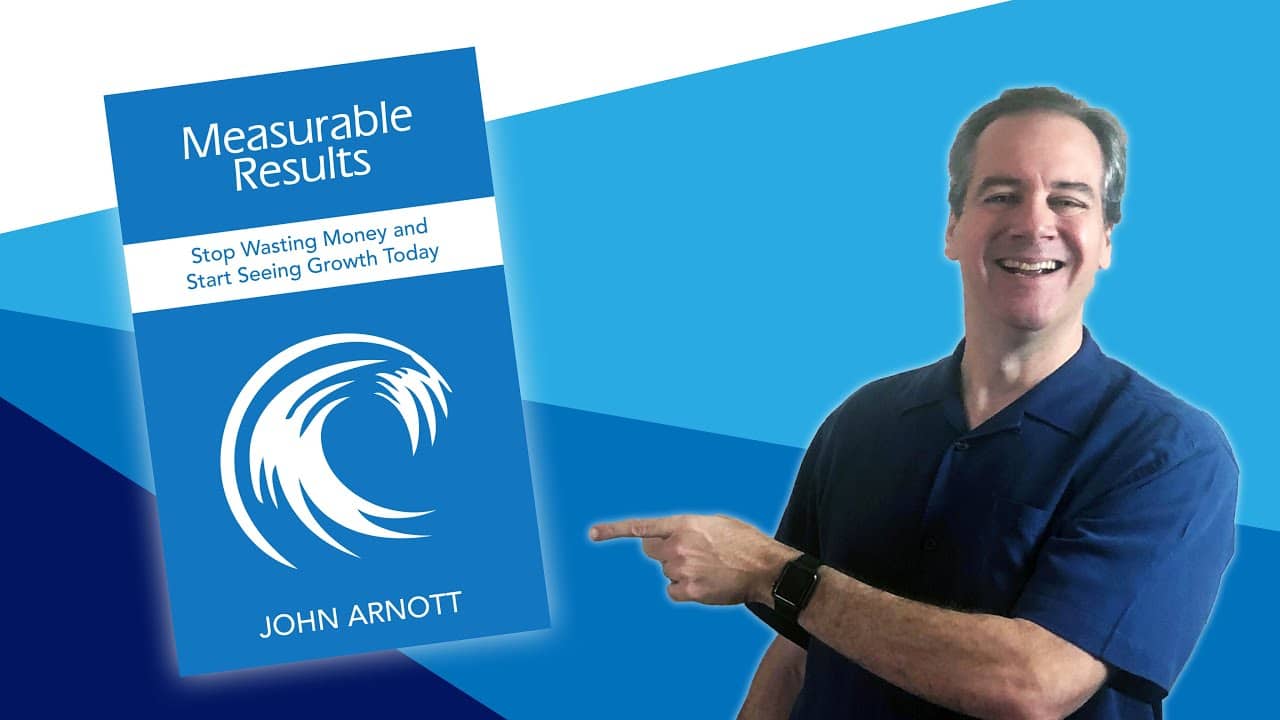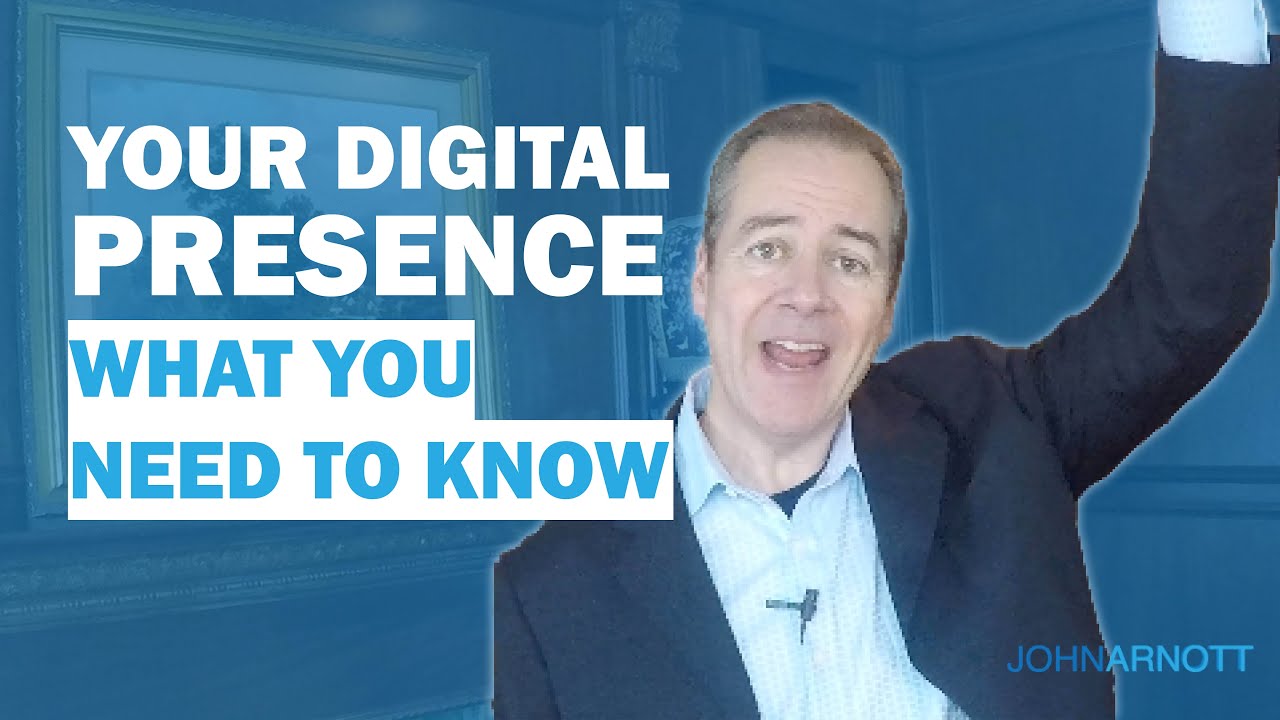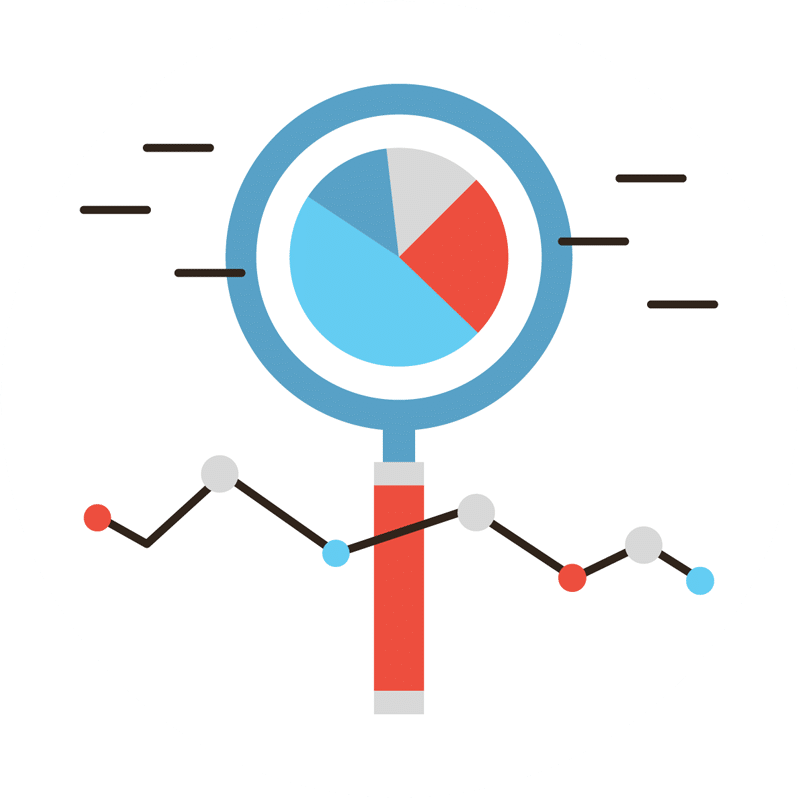How do you manage social media accounts for different clients? Do you use a specific tool to help you?
Join John Arnott, business owner, and digital marketing expert, and learn how to use the software Social Pilot to best manage all your clients’ social media accounts.
Learn more about John at https://johnarnott.com/.
******************
Additional Tutorials and Personal Development Videos: https://www.youtube.com/channel/UCWPBBNmELlZKGyqhglfbhXw
******************
Social Pilot is an extremely useful, easy-to-use, and cost-effective tool for marketers that deal with a variety of clients, due to its features designed to help optimize time and better organize schedules.
In today’s tutorial, John takes a close look at some of the key features of Social Pilot that will save you a lot of time and stress when dealing with hundreds of different accounts.
John uses a real-time example to show us how to invite clients to set up their social media accounts on Social Pilot so they can view, analyze, and approve posts that were previously created and scheduled.
If you need to track down or follow up on this invitation, you can copy it to a project management tool, such as Asana. If you’re interested in learning more about this software, please check this video: https://www.youtube.com/watch?v=xV4uH2dZ8y0&t=3s&ab_channel=JohnArnott
Once the clients accept the invitation, we have access to their profiles. Not only this is much safer and more effective than logging in with the clients’ credentials, but their profile data will be stored in Social Pilot for us to manage any time we need.
John goes on with his clear explanations on how Social Pilot makes it easy for content planning, scheduling, and creation, using Chrome or IOS extensions, and even Canva, which has direct integration to the post creation functionality.
If you want to learn other functionalities of this amazing tool, such as bulk scheduling of up to 500 posts, repeated posting, feed edition for different social media platforms, and shareable curated content, make sure you watch the video until the end.
How about you? Do you use any social management tool? I’d love to hear your experience. Please drop us a comment below and share your views.
*********************
Additional Tips and Resources for Business Owners and Entrepreneurs:
AI and SEO:
The Brandscript
Additional Personal Development Videos:
Fill your Canteen and Stay Motivated:
7 Leadership Lessons from Ted Lasso: