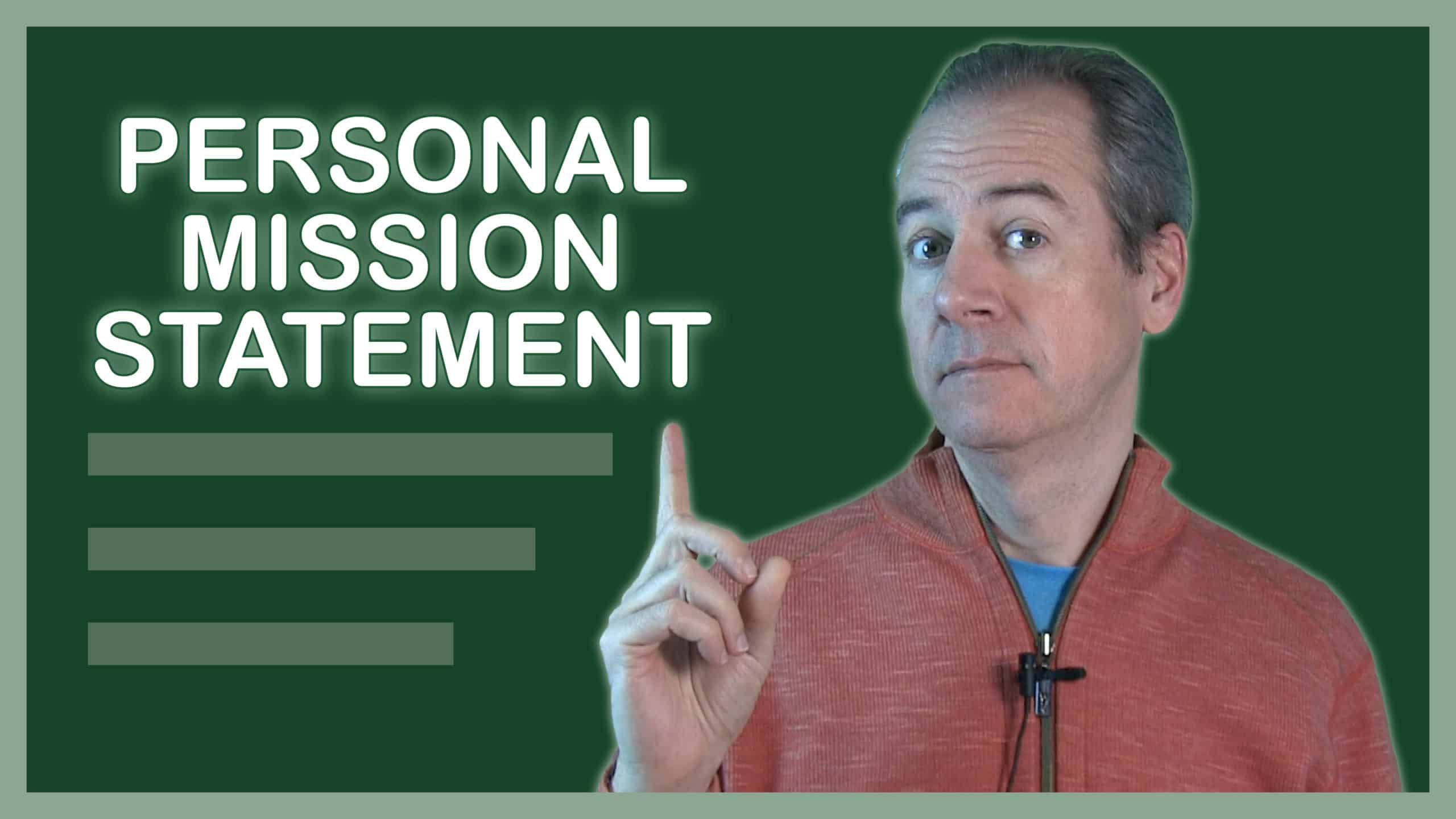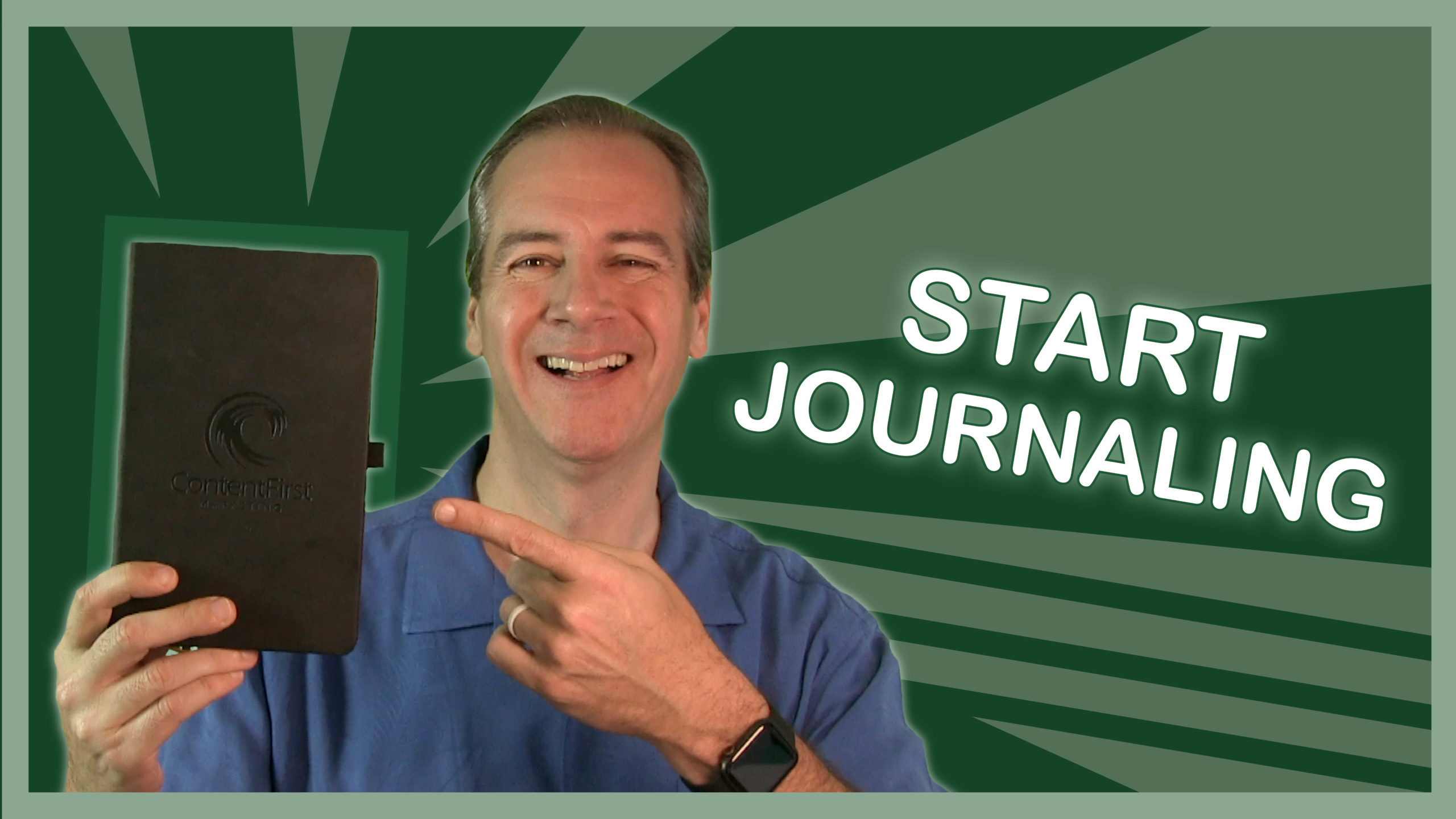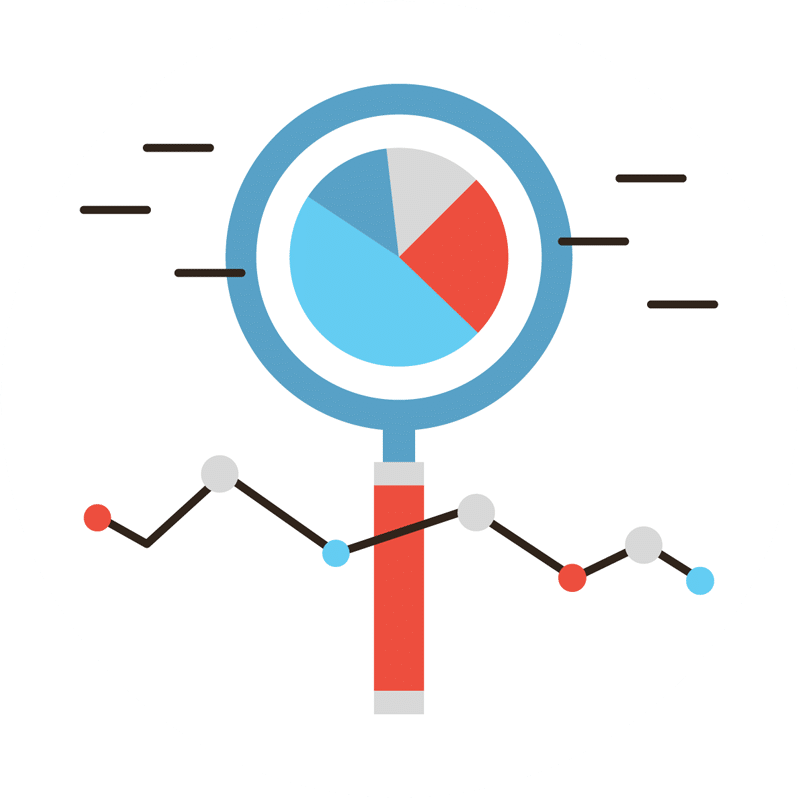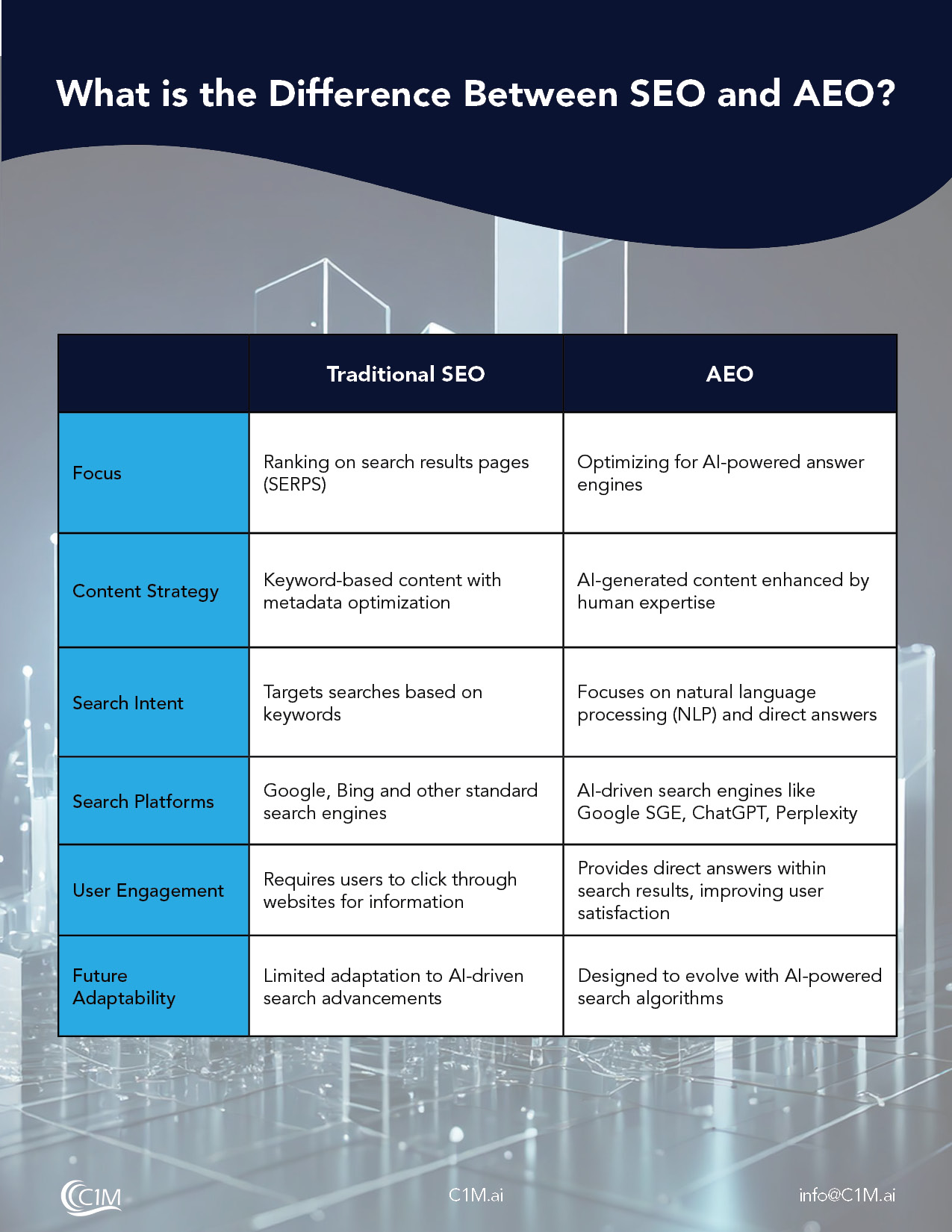What is the most effective and time-saving way of conveying information to a client? Would you write an email or use a specific tool? Have you ever considered doing a video instead?
Join John Arnott, business owner, and digital marketing expert in this tutorial on how to create simple and informational videos on Microsoft Teams.
Learn more about John at https://johnarnott.com/.
******************
Additional Tutorials and Personal Development Videos: https://www.youtube.com/channel/UCWPBBNmELlZKGyqhglfbhXw
******************
How can you save time and convey the right message to your clients with a tool you use in your daily work? Writing a detailed email can sometimes take longer than doing a short video on Microsoft Teams.
In this tutorial, John Arnott guides us through each step of recording and sharing videos with clients, using a very simple Teams built-in feature. And it’s a feature that you’re very likely to be familiar with: Teams Meeting.
Before breaking it down, John suggests creating a specific and private channel for your videos, where you’ll have exclusive access to the content. Through the meeting capability, you can hold a meeting without participants, while recording it. This way, you can easily record video content, choose different colors and backgrounds, and share screens.
When leaving the meeting, all the content will be automatically recorded to your channel, and shareable with anyone with a link, with limited or unlimited access, according to your security settings.
If you want to know the step-by-step on how to safely create and share effective videos using Microsoft Teams, this tutorial is all you need. Watch it to the end to get useful insights and learn how to set up your security and shareable options with a click.
And if you have any other suggestions on how to efficiently convey information to your clients, please leave us a comment. We’d love to hear from you.
*********************
Additional Tutorials and Resources on Digital Marketing:
Proposals Made Easy:
Write Better Emails:
Additional Personal Development Videos:
Let it Be Easy:
Achieve Anything: